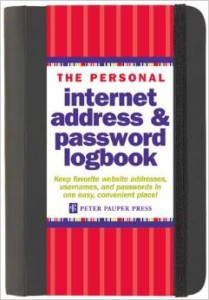 Before computers, smart phones, tablets, and other devices, a password was something that most people barely needed to have. At first, even with those devices, it was possible to use one single word password for each. Then, as more and more people worried about security, passwords had to become longer and it is to the point now where passwords are very complicated, long words with special characters or numbers instead of letters. It is no longer possible to use the same password on every account and it is getting more complicated by the day to keep up with all the various passwords we have to remember. Then you run into a situation where if you write down a password so that you do not forget it, what happens if a stranger finds it or you lose it? The drama never ends. That is why some people choose password managers instead of paper, but what is the best password manager available?
Before computers, smart phones, tablets, and other devices, a password was something that most people barely needed to have. At first, even with those devices, it was possible to use one single word password for each. Then, as more and more people worried about security, passwords had to become longer and it is to the point now where passwords are very complicated, long words with special characters or numbers instead of letters. It is no longer possible to use the same password on every account and it is getting more complicated by the day to keep up with all the various passwords we have to remember. Then you run into a situation where if you write down a password so that you do not forget it, what happens if a stranger finds it or you lose it? The drama never ends. That is why some people choose password managers instead of paper, but what is the best password manager available?
What is a Password Manager?
A password manager is a program that will keep track of all your passwords. It can store bank passwords, email passwords, program passwords, and more. With this software your passwords will be encrypted for security. The only downside is that you will still have to remember one password. It is the one that you will need to use if you want to get into the password bank where all of your passwords are saved.
However, how do you truly know that your passwords are not accessible by others? If you put your faith into this single program and trust that it will protect you, are you sure you will not end up losing everything? One way to ensure you do not get messed up by your password manager, why not consider the ones listed below? They have been proven to be the most secure password managers on the market today.
Understanding Your Options
Before you decide which one is best for you, you should be aware that there are several different types of password manager. The most popular ones are desktop applications that keep your passwords stored on your computer. Other types may make use of an external server and have all of your passwords stored online and a token manager will require you to use a secure USB flash drive or other external devices. There are also password managers that work on your smart phone, ones that allow you to use it on all of your devices, free ones, and those you have to pay for.
 LastPass
LastPass
LastpassThis year, the most favorite password manager is LastPass. It is a well-rounded password manager that is easy to use. With it, you can share passwords between all of your devices if you want to. It has a password generator to ensure that you have secure passwords and if it appears your accounts are being hacked, it can automatically change a password to something new. It can also monitor your credit, ensure documents are safe, autofill forms, make online shopping worry free, and much more. In short, you will never have to remember anything ever again. There is a small fee for syncing all devices and using some of its features.
 Dashlane
Dashlane
DashlaneFollowing in at a close second, you will find Dashlane. It is also very easy to use thanks to a very nice user interface. You can use it to share passwords with an emergency contact if something happens and you are unable to access your personal accounts. You can also change multiple passwords on all of your accounts at one time if you feel that your account is being hacked into. It does have the automatic password changer. You can use a digital wallet to make online purchases without creating accounts for that website. It is free to use, unless you want to sync all of your devices at one time.